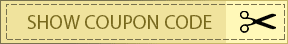Supply Chain Scorecard for Excel - 50% OFF Coupon code, June 2014 |  |
- Supply Chain Scorecard for Excel - 50% OFF Coupon code, June 2014
- 4Media Blu Ray Ripper for Mac - 40% OFF Coupon code, June 2014
- Remove human voice from any song with AV Audio Editor in 2 steps
| Supply Chain Scorecard for Excel - 50% OFF Coupon code, June 2014 Posted: 21 Jun 2014 05:07 AM PDT Submited by aks-labs.com  - Regular price: OR Quick buy with 50% discount Enter this code at checkout and get $30.00 off your entire order. |
| 4Media Blu Ray Ripper for Mac - 40% OFF Coupon code, June 2014 Posted: 21 Jun 2014 05:07 AM PDT Submited by 4mediasoft.com  - Regular price: OR Quick buy with 40% discount Enter this code at checkout to get 40% discount on featured items. |
| Remove human voice from any song with AV Audio Editor in 2 steps Posted: 21 Jun 2014 02:37 AM PDT Have you ever listened to a song and wished that you could remove the vocals? Have you wanted to make a Karaoke file without the singer voice from a favorite song? The art of removing the human voice from music tracks is very difficult to do - but it can be done with a software. Have many way, many software to eliminate the vocal from a song. In this tutorial, I will guide you a way to remove singer voice from a MP3/FLAC,... song:
How to do that? (Video at the end)Please follow the instruction below.Download and install AV Audio Editor here (Free Software) Open AV Audio Editor, then click Open to load your song file need to remove vocal. After AV Audio Editor has loaded the song, you see its wave form. Wave form include Left channel (above) and Right channel (below). Move mouse to the bottom of Right Channel, Select all Right Channel (See video at the end to know how to do that) Go to menu, chose Effects -> Invert. Click Apply in Invert window. Right click on wave form, Click "Select All" to select All Left Channel and Right Channel. Go to menu, Chose Effect -> Volume -> Change channel. In Change channel window, chose preset "Killer of Stereo" Click Preview to see how vocal is removed from song. Then click Apply and File -> save as... to save result to a file (MP3, FLAC,...) Good luck! Follow me now +Tran Trieu Phu Watch my Video>> Read more: How to change voice from Male to female |
| You are subscribed to email updates from iVoice Software To stop receiving these emails, you may unsubscribe now. | Email delivery powered by Google |
| Google Inc., 20 West Kinzie, Chicago IL USA 60610 | |